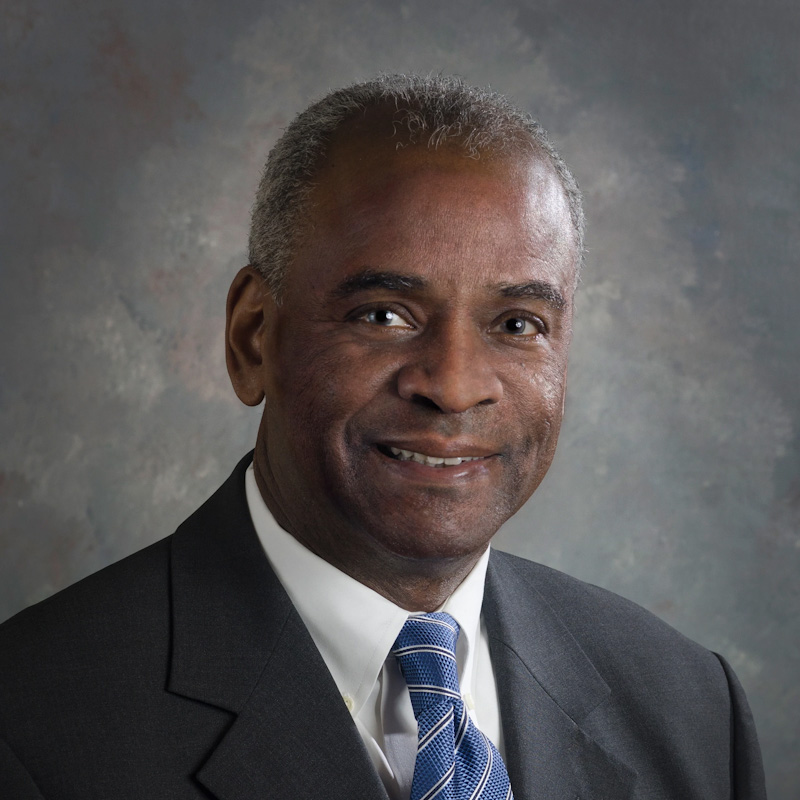Some choices for legal billing software that really pay off

Nicole Black
Efficient and accurate legal billing is essential for law firms. After all, if you don’t invoice your clients, you won’t get paid. That’s why, according to the American Bar Association’s 2017 Legal Technology Survey Report, legal billing software is used by the majority of law firms: 81 percent of respondents reported that their firms made time and billing software available, and 70 percent made electronic billing software available for use.
In a prior column, I discussed time-tracking software options for law firms and promised that I’d address legal billing and electronic payment software later. For those interested in researching legal billing software options, that time has come, and in this column I’ll provide an overview of the cloud-based legal billing software. Those of you seeking information about online payment tools will have to wait, but rest assured, I’ll cover that topic in the near future.
For now, let’s talk about legal billing software. When it comes to legal billing software, you have two choices: you can use standalone versions or rely on the billing tools built into law practice management software.
When vetting these products, it’s important to ensure that the invoices created by the software are editable, easy to read and can be easily shared with your clients in electronic format. That way you avoid the costly, inefficient and time-consuming process of creating, printing out and mailing paper bills.
Another important feature to look for is the ability to customize invoices by including your firm’s logo, contact information and more. Some systems will also allow you to include a payment link in the invoice so that your clients can immediately pay you electronically upon receipt of the invoice. This feature will be discussed more fully in the article on electronic payment processing options for law firms. Trust account and accounting features are also important considerations and will be discussed more fully below.
When it comes to cloud-based legal practice management software, all the leading companies, including Clio, Rocket Matter and MyCase, have the ability to generate invoices from time entered using the software’s time-tracking tools. (Note that I am the legal technology evangelist with MyCase). Most reputable providers also include trust accounting reconciliation features, along with options to incorporate your law firm’s general accounting information into your billing system. Of course each program is unique and each offers a different mix of features, so it’s very important to use the invoicing tools extensively during your free trial of the software.
When reconciling general accounting data, you have two options: Choose a law practice management system with those features built directly into the software, or ensure that the software will integrate with the accounting tools your firm’s bookkeeper and/or accountant already use.
If you’d like to use software with accounting features built into it, CosmoLex is a good bet. Alternatively, if your bookkeeper and/or accountant would prefer to use the accounting software that they are familiar with, such as QuickBooks, then make sure your software platform of choice integrates with that accounting software in a way that conforms to your law firm’s workflow.
But note: simply confirming that an integration exists is insufficient. Instead, you should use the integration while test driving the legal practice management software. Otherwise you may commit to a product only to learn later that it doesn’t transfer the necessary information between the programs in the manner that you need it to.
For firms that are not ready to commit to a full-fledged law practice management system, but still need robust legal billing software, never fear! You have a number of cloud-based software tools to choose from. What follows is not all-inclusive, but features a number of different types of tools, one of which is sure to suit your needs. There are many different and varying features offered by the different programs, so make sure to review the specific features and test drive the software before locking your firm into a long-term contract.
Two of the more popular cloud-based billing software programs developed specifically for lawyers are TimeSolv and Time59. Both offer free trials and include mobile and desktop time tracking and trust accounting features, LEDES invoicing, and integrations with payment processing solutions. Time59 costs $99.95 a year for unlimited users and data. For law firms, TimeSolv costs $29.95 per timekeeper for the monthly plan or $26.95 per timekeeper for the annual plan.
Bill4Time is another tool that is popular with lawyers, but is also used in other industries. Its legal-specific program includes online payment options, built-in accounting tools and mobile time tracking among other features. A free trial is available, and both yearly and monthly payment options are offered. Pricing is tiered, and starts at $27 a month per user, capping off at $89 per user for the most robust feature set at the enterprise level. There are several different pricing levels in between.
So no matter what your firm’s legal billing needs, there’s a software tool available that will fit the bill (no pun intended!). Now that you have the lay of the land, carefully research and review your options, narrow it down to a few tools, and take them for a test drive. Choose the program that best fits into your firm’s workflow, and in no time flat your law firm will be well on its way to more streamlined and efficient legal billing.
Nicole Black is a Rochester, New York, attorney, author, journalist and the legal technology evangelist at MyCase, legal practice management software for solo and small-firm lawyers. She is the nationally recognized author of Cloud Computing for Lawyers, and she co-authored Social Media for Lawyers: The Next Frontier. She also co-authored Criminal Law in New York, a Thomson West treatise. She writes regular columns for ABAJournal.com, The Daily Record, Above the Law and Legal IT Pros, has authored hundreds of articles and regularly speaks at conferences regarding the intersection of law, mobile and cloud computing, and internet-based technology. She can be contacted at [email protected].
Write a letter to the editor, share a story tip or update, or report an error.