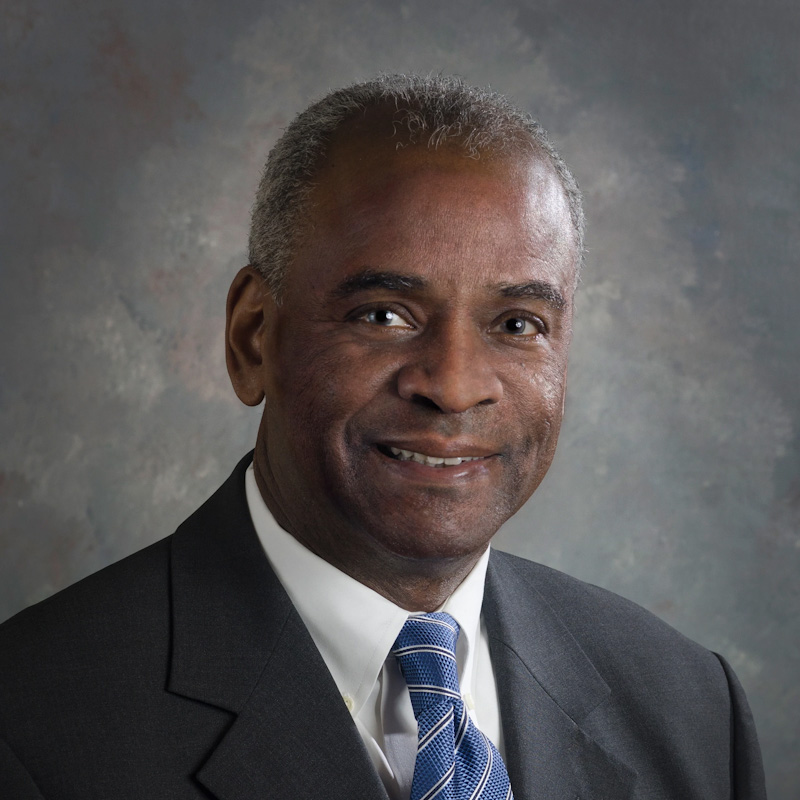Talking 2012 & Beyond: Techshow Highlights Access to Justice, Ben Stein and Zombies

Ben Stein’s wide-ranging speech included anecdotes and an exhortation for lawyers to put the needs of others before their own. Photo by Bebeto Matthews/Corbis.
From humor to hacking to hot tips, ABA Techshow 2012 provided some fresh ideas in familiar surroundings.
Keynote speaker Ben Stein—lawyer, economist and humorist—applauded technological advances that enable lawyers in the U.S. (and Canada—his inside joke) to increase access to justice for their fellow citizens in a session titled “The Life of Law Is Not Logic But Experience.”
Referring to the U.S. Constitution and the legal system it fosters as “the heritage of Americans and a national treasure,” Stein urged members of the legal profession to strive to put the needs of others before their own in a wide-ranging, anecdote-filled speech that covered letting Lehman Brothers fail, the importance of skilled and unskilled immigrant workers, economic recovery, and how the nation faces what he predicts will be an inevitable debt default.
Stein acknowledged the many Canadian attendees throughout the program, although his words were geared toward U.S. politics, culture and the economy.
“We all have rights, but it can be staggeringly expensive to possess those rights,” Stein said. “Unless you can get access to a lawyer, there’s a greatly diminished chance of getting access [to justice].”
Increasing client access, maintaining security and making sense of the ever-expanding array of legal technology offerings were among issues presented to the 1,800 attendees at the conference produced by the ABA Law Practice Management Section.
Among this year’s sessions at the three-day event were:

Robert Ambrogi talked of expanding lawyers’ Web presence. Photo by Wayne Slezak.
WEB WORK
Lawyer and website developer Jeff Lantz of Oro Valley, Ariz., and lawyer/journalist/legal technology expert Robert Ambrogi from Rockport, Mass., listed a few tried-and-true techniques for expanding your Web presence beyond your basic website.
The first thing you need to do, Lantz and Ambrogi say, is to create an effective brand for your firm—something that differentiates your firm from others offering your target audience the same or similar legal services.
To do so, you need to focus on serving prospective clients’ legal and nonlegal needs. For instance, reassure a divorcing client that you can help him or her get through this difficult stage of life.
Once you have an effective brand, they say, you need to communicate it in a way that resonates with prospective clients through a website and other social media in which your firm may be involved.
To do that, the two advised starting with strong and simple messages on your homepage and on the site’s other pages to show how your firm is right for particular client matters.
You also need to create short and compelling attorney bios, using facts that show how your lawyers serve clients.
“Think ‘elevator pitch’ as a starting point,” Ambrogi said.
You should also strongly consider starting a blog, getting on Facebook, signing up for Twitter, posting a LinkedIn profile, and exploring other social and professional networks that fit your practice or where your potential clients are likely to be.
“Think of your website as the beginning—but by no means the end—of your online marketing,” Ambrogi said.

Tech Show attendees checked out new gizmos. Photo by Wayne Slezak.
TECH ETHICS
Lawyers who don’t embrace the latest technology are not only shortchanging their clients and themselves. They may soon run afoul of their ethical obligations as well. That was the central premise of a presentation led by Philadelphia-area lawyer and legal technology consultant Dan Siegel and veteran Chicago trial lawyer Martin T. Tully, national chair of Katten Much in Rosenman’s electronic discovery and evidence practice.
“For lawyers, technology matters,” Tully said by way of introduction. “It makes us far more efficient at what we do.”
Products and services mentioned included case management software and workflow wizards; HotDocs and Pathagoras for document assembly; remote collection devices for electronically stored information; Text Map and LiveNote as transcript management software; TrialDirector for evidence presentation; whiteboard apps that allow drawing on a simulated canvas; and jury selection apps like iJury, Jury Duty and Jury Box.
And all was said with an eye on a proposed amendment to the ABA Model Rules of Professional Conduct that would require lawyers to have a basic understanding of the benefits and risks of technology in order to stay abreast of changes in the law and its practice.
With all of that technology in play, Tully closed the presentation with two practical recommendations: Always carry an extension cord and bring extra batteries.
GADGETS AND GEAR
One of the most popular programs offered a wide array of technology devices and software sure to please the inner tech geek in every lawyer.
Lincoln Mead, IT director at the Utah State Bar, and Nerino Petro, a practice management adviser with the State Bar of Wisconsin, shared and showed their favorites in the session—bringing in and displaying the real goods via projector and film screen.
Among the items featured were wireless writing tablets such as the Wacom Bamboo tablets and styluses that can turn desktop computers into a virtual canvas; Microsoft’s up-graded PowerPoint 2010 used with Nikon’s Coolpix S1000pj camera, built with an ultra-small projector; and wireless remote controls for presentation such as a Rii mini wireless keyboard and remote or a Microsoft wireless notebook presenter mouse. And for the information that lawyers don’t want to share, there was the Buslink Cipher Shield, an encrypted external hard drive that cannot be accessed without a special key, or TrueCrypt, a free, open-source program that can encrypt folders, partitions and entire hard drives.

The ABA Techshow 2012 entryway. Photo by Wayne Slezak.
SITES TO BEHOLD
The always crowd-pleasing session “60 Sites in 60 Minutes” closed Techshow as its chair, Reid Trautz; Law Practice magazine’s former editor-in-chief Dan Pinnington (also a Canadian); Catherine Sanders Reach, director of law practice management and technology for the Chicago Bar Association; and Natalie Kelly, director of the State Bar of Georgia’s law practice management program, shared their top websites for lawyers. Their favorite sites include:
• Cellular Abroad: It allows visitors to compare available cellphone options in different countries.
• TinEye Reverse Image Search: Users can upload images that are then matched with a unique thumbprint. The program can then search the Web for sites that have posted the image, even if it’s cropped, stretched or manipulated.
• Google Scholar: This legal research site now has a quick link to legal journals and cases.
• Law Practice Today Archive: The site stores useful articles on marketing and law practice management.
• Room 77: A hotel deal-finder website where users can view floor maps and room views that are up loaded by visitors to hotels around the world.
• Scoopertino: Unreal Apple News: The Onion-like blog that pokes fun at faux Apple practices and products. Hear Siri sing!
• 99 Designs: This is an online graphic design marketplace for firm and website logos and branding.
• Ifttt (If This Then That): A site that allows users to write recipes for their tech. Examples: Thank people on Twitter when they retweet your content. Send an email if it will rain tomorrow based on the weather report. If a PDF is saved on Evernote, also save a copy in Drop box.
• Zamzar: This service converts documents and files, including video, into a wide range of other formats. It’s helpful for converting WordPerfect docs to Word.
• Ninite: A list of nearly 90 apps that allows users to mass-install updated versions on their machines.
• Visual.ly: Create info graphics by inputting Twitter feeds or other social media.
• Attackpoint: This website allows runners to share training schedules and regimens via social media.
And for those diving into that ultimate of disaster planning, the Centers for Disease Control and Prevention’s Preparedness 101: Zombie Apocalypse. Planning for a zombie apocalypse is very similar to planning for any large-scale disaster, so be prepared.
At techshow.com, under “Hot Pages,” you’ll find a webpage linking to all 60 sites cited for the last four years, plus others mentioned as far back as 2001.
Write a letter to the editor, share a story tip or update, or report an error.