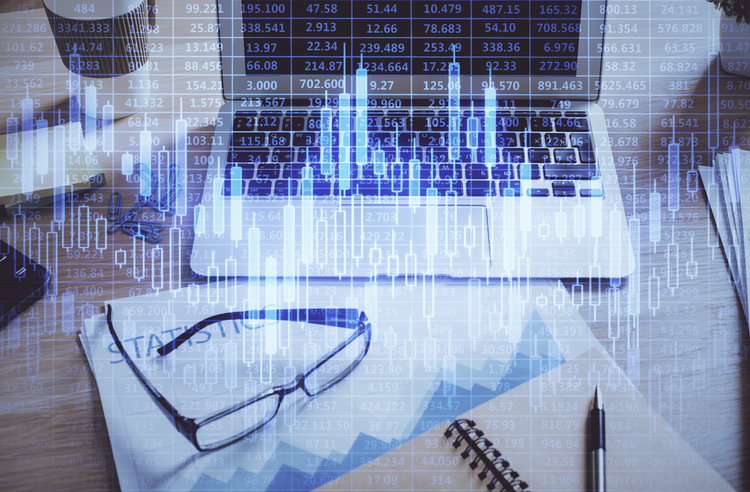Master Your Disasters

Illustration by Stuart Bradford
Another summer of floods and fire brought disaster recovery to the top of many lawyers’ minds. So, as disasters seem to be happening with greater frequency and greater severity, let’s take a look at some new approaches to disaster recovery and the new role online storage can play.
Much has changed in the world of storage. Ten years ago I was at a 50-lawyer firm and all of the firm’s data and programs fit very comfortably on a 4-gigabyte network hard drive. Backup was done on an expensive tape drive using expensive (and slow) tapes and cumbersome procedures.
The other day I saw that I could buy a 4GB USB thumb drive for $20.
It’s common to see 250GB external USB drives on sale for $100. We’re seeing the transition of backup from other media to drives—and to a diversified, layered approach. This change has occurred both in law firms and, perhaps most important, among individual lawyers for their own work and personal data.
As more lawyers move to using laptops and multiple machines in multiple locations, ready availability of files has become as important as backup and disaster recovery. We want to have the file we need wherever we are. We also have more personal data files than ever—pictures, audio, video—and they take up more space than ever.
If you talk with lawyers whose practice survived Hurricane Katrina, it’s very apparent how they now think in terms of having data stored at a place outside the city or region in which they live. That can mean online storage, even though lawyers have long been resistant to the idea.
Should online storage be part of your backup and disaster recovery plan? The short answer is yes, but only as one part of a layered backup strategy and only if you do your due diligence on the online storage provider. You don’t have to take my word on that. Several state bar associations have followed Oklahoma’s lead and endorsed CoreVault as a recommended online storage provider for their lawyers.
It takes only a little math to understand why I would not recommend online storage as your only backup choice: Take the amount of data on your hard drive and divide that by the download and upload speeds of your Internet connection, and you’ll see it could take days to upload or download a whole drive.
I like online storage as a place to protect you in a worst-case scenario and to keep files you will most need. Online storage is also great for files you might want to access from a variety of locations. Many online storage providers also have file-sharing features, which can be useful for collaboration.
MULTIPLE CHOICE
My own approach relies on multiple redundancies and diversification. I have a main backup, but I duplicate key files on different computers and USB drives, and on an external hard drive. I keep a number of working documents in Google Docs and even send copies to my Gmail address to keep a backup there. I also have a free Windows Live SkyDrive 5GB online storage account. I’ll eventually use a computer with Windows Home Server on it to streamline and simplify backup. (Windows Home Server is becoming an interesting backup option for small firms and solos.)
It’s the redundancy and diversity that give me more confidence than I’ve ever had about backup and disaster recovery. Whenever there are floods or other disasters, I rethink my approach and invariably conclude that online storage in a couple of places has to be one part of today’s plan.
The good news is that online storage can be very inexpensive—even free. SkyDrive is just one example. Jungle Disk is a very inexpensive way to get your data stored on Amazon.com’s S3 service, which lets you take advantage of the benefits of Amazon’s data centers. Other names to start your search for online storage providers include Box.net, Xdrive, Mozy, Carbonite and Apple’s MobileMe, a new version of its .Mac service.
PC Magazine and other publications have tested and rated online services, but as I mentioned, you’ll want to do your due diligence. In a state where the bar has endorsed a provider, you can have a degree of comfort that you will be OK on confidentiality and related issues.
I still put online storage at the very end of my backup procedures because there still are some concerns: Will the company stay in business? How good will the availability really be? Are there security and confidentiality concerns? Can you be sure that you’ll get your data back?
Do your homework, read and negotiate the contracts, and consider using several providers, especially brand-name providers.