Mac v. PC
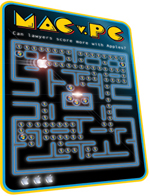
Illustration by Jeff Dionise
The decades-long Mac versus PC battle recalls those video games in which the Big Boss Bad Guy just can’t seem to squash our nimble little hero.
Clever marketing and product development vie against massive market share. And with each round, the question grows: Is there a reason to switch to Apple, and is now the time?
This year the ABA Journal is letting some real advocates argue the case. Ben Stevens and Rick Georges are not only lawyers using opposing systems; they are proponents who advise on the use of technology in the law office.
They have strong opinions, and they’re not afraid to state them. No games, no rules and no punches pulled.
MAC: (BEN STEVENS) OPENING SHOTS
There are any number of reasons for switching from a PC to a Mac. I know because I did it. And since 2005, I have been running a Mac-environment law office.
Since I have actually used both PCs and Macs in my family law practice, I believe that I am uniquely qualified to address the differences in the two systems and state which is better.
The simple fact is that more lawyers don’t use Macs today because of misperceptions that still exist—and I hope this article will set the record straight. PCs may seem cheaper, but I don’t think they are less expensive. If qualities like dependability, security and ease of use are important to you, you should be using a Mac—period.
And the best analogy for the Mac versus PC debate is this: You can buy a Hyundai or a Mercedes. Both of them get you from point A to point B. But which one is more dependable, and which one is more fun to drive?
Here I’ll offer some specifics of how a Mac office can save you time, money and aggravation. Forget those memories of the blue screen of death, and dream on.
PC: (RICK GEORGES) OPENING SHOTS

Rick Georges. Photo by Alex McKnight
There are any number of reasons for staying with the PC and not switching to a Mac.
First and foremost is a piece of wisdom I got from my mother, the repository of all wisdom:
“Son, if it ain’t broke, don’t fix it.”
Of course, my mom would never use ain’t in a sentence, but the wisdom is real. Most lawyers use the Windows operating system. I have been using Microsoft operating systems since I began my solo practice in 1985. I began with DOS and switched to Windows in late 1994, when Windows 95 arrived. I had previously toyed with Windows 3.1, etc., but Windows 95 converted me to the graphical user interface. I have stayed with Windows since and have developed a strong relationship with the various flavors of the dominant operating system.
Early on, it was clear that Windows machines were cheaper and more easily configurable, and the software choices were clearly superior. Over time, Apple has attempted to lure Windows users away, most recently by adopting the Intel processor so that Apple machines can now run both Windows-based and Apple-based operating systems. Even so, Windows users (including lawyers) occupy more than 90 percent of the market. There is safety in those numbers.
In sum, if you want to be cool, want to buy a new computer, want to learn a new operating system, want to buy and learn all new productivity software, and want to be in the 8 percent minority of computer users, buy a Mac. I don’t want to be cool; I want my computer to perform a function—and to do it well—at the lowest cost possible. That includes hardware, software, training and learning.
Otherwise, Apple: Stop insulting me with ads and leave me alone to get my work done.
MAC: HARDWARE

Ben Stevens.
Photo by Matthew Scott
Choosing a computer model is easier with Macs. To buy a PC, you are faced with literally thousands of hardware options from hundreds of manufacturers—Dell, Sony, HP, Compaq or even your local computer guy. Then you have to worry about which components would actually be inside the shell and whether they would all work together.
When buying an Apple, your choices are very easy to navigate and understand. For the most part, you just have two: 1. Do you want a desktop or a laptop? 2. Do you want a regular model or a high-end model? Then choose the size of your screen, RAM and hard drive—and you’re done!
Since most attorneys prefer laptops, you’ll be choosing the MacBook, MacBook Pro or the new, ultralight MacBook Air. The best options for desktop models are the iMac or the Mac Mini; the iMac features a stylish one-piece unit containing the monitor and CPU. Meanwhile, the ultra-powerful Mac Pro is there for those who need eight-core power.
Does a new Mac in the office mean all new accessories and peripherals? Nah. For the most part, Macs work with your existing hardware. Even though you may want to buy a sleek new monitor, keyboard or mouse from Apple, you don’t have to. Macs work just fine with most printers, scanners and multifunction machines. Even better, there is no time-snatching search for drivers. Your Mac will recognize most peripherals when you connect them, and you can then begin using them without even having to reboot.
PC: HARDWARE
In Apple’s 200 stores around the country, you can only buy Apple products at the price Apple wants. This is an advantage? That’s like the Soviet Union claiming its grocery stores were better because there was only one brand of bread. You can buy PCs and PC software products at thousands of stores around the country. The choices are many and varied.
As far as worrying what components are in my PC and worrying about the company I buy from, I have always objected to Apple’s proprietary mindset: If you want a new hard drive, you must buy it from us, and you will pay what we want.
I like competition, and I like the fact that I can open up a PC and change out the hard drive with an inexpensive product that is the result of a lot of competition.
MAC: CASE MANAGEMENT
Daylite from Marketcircle Inc. is a fully customizable case management package that handles your contacts, calendars, tasks/to-do’s, notes and more. Daylite allows you to link various types of documents (spreadsheets, PDFs, JPEGs) to specific client files, and then organize and even open those files from within Daylite. You can schedule and delegate appointments, create lists, print reports and send e-mails—all from within Daylite. It is fully networkable so you can connect to it locally, through your office network or over the Internet. You can even create offline databases, modify them on the road and later synchronize them with the main database.
LawStream Pro from PowerSoft Innovations Corp. is an all-in-one office management program that does scheduling (limitations, appointments, rules-based reminders, shared reminders); communication (quick letters, notes, memos, envelopes); document generation and control (including variables, and organizing and managing document status); contact management (including conflict avoidance); and detailed reporting. It also has fully integrated time-and-billing and accounting functions (discussed below).
If one product best demonstrates the creativity the Mac allows, it is Circus Ponies Inc.’s NoteBook, described as “a combination outliner and free-form database that lets you clip, annotate and share unstructured information.” Its pages can contain text, graphics, audio, video, imported data—virtually anything you can imagine. You can copy and paste, type in data or even use “clipping services,” which allow automatic insertion of data into a specified NoteBook page, even if you are not using the application at the time. NoteBook features automatic indexing, which means everything placed into a page is instantly placed into 14 indexes for easy location and retrieval. All related documents, such as correspondence, pleadings or orders, can be attached to a specified page. Witness outlines can include links to other pages or items both within and outside the application. And you can easily make your digital NoteBook files correlate with physical files.
Even Apple’s latest operating system, OS X Leopard, includes basic organizational tools that may be sufficient for a practitioner in a very small or solo firm: Apple Mail for easily created to-do’s and notes, which can include links, attachments and data from e-mails; iCal to schedule appointments and set alarms, even from within the mail program; and free videoconferencing through iChat.
PC: CASE MANAGEMENT
The PC way to manage a law practice is to use the computer’s superior data processing ability to track calendars, contacts, case details and other practice-specific information. Written by lawyers for lawyers, and steadily improved for many years, Amicus Attorney is the most essential component of computing in my practice. It is Windows-based and, even when used in a Windows-capable Mac, works best in its native environment (to run in a Mac, the network version would require a Windows server for access and syncing). Amicus Attorney syncs with my office server (also Windows-based), and after years of experience and tweaking, it works just the way I want it to.
This is the reason consultants tell users to consider what they want to do with a computer before they choose the hardware. The same advice applies here: If you need to run Amicus Attorney, get a Windows box.
MAC: TIME AND BILLING
Besides its masterful case management, LawStream Pro has timekeeping (including multitimers, disbursement tracking, productivity reports); billing (detail and narrative bills, individual and bulk billing); accounting (trust, general ledger, payables, receivables, management reports); and productivity control (including reports on recorded time, billed time, billable time, fees billed and cash received).
A completely different option that firms should consider is Rocket Matter from the company of the same name. This new time-and-billing and case management product is a Web 2.0 application, meaning that it runs online with no software to install. It works on Macs (and even PCs) and is accessible anywhere with Internet access. So if you have an iPhone, you can access and work with your files. Other Mac options worth considering are Billings from Marketcircle Inc. and EasyTime from Bright Light Software—programs that are good and getting better.
PC: TIME AND BILLING
I am still a local server guy. i don’t yet trust the Web-based applications like Rocket Matter, especially those that purport to deal with confidential data. The software argument between PCs and Macs is largely irrelevant in a Web-based world since both operating systems run browsers—especially the best browser, Firefox, and the best e-mail client, Thunderbird.
However, one would be hard-pressed to beat the time-and-billing programs out there, including Thomson Elite, LexisNexis’ PCLaw, and a plethora of Windows-based alternatives. They have been written specifically for the practice of law, and they have many years of user experience behind them. Remember: Know what software you want to run before you decide what hardware to buy.
MAC: WORD PROCESSING AND SPREADSHEETS
If you are familiar with the Windows version of Microsoft Office, then you are familiar with the Mac version. However, while many Mac lawyers use MS Office applications, there are alternatives. NeoOffice is a free, open-source set of office applications, including Writer (word processing), Calc (spreadsheet) and Impress (presentation). This full-featured program allows you to import, edit and exchange files with other popular office programs.
Apple’s iWork software package includes Pages, Numbers and Keynote. Pages is a word processing and page layout program that can create stunning letters, reports, proposals and other office documents. Files can be imported, exported or saved in many formats, including document, rich text and PDF. Numbers is a spreadsheet program that many users find easier than Excel. As with Pages, you can import, export or save your spreadsheets in many different formats including CSV and PDF.
PC: WORD PROCESSING AND SPREADSHEETS
Since there are Mac versions of all the leading software programs, there really isn’t a winnable argument here. However, if you like WordPerfect—and many of us computing lawyers do—then Windows is what you want.
I have been using WordPerfect since the DOS versions in 1990. I know the program intimately and using it is second nature. (WordPerfect is superior to Microsoft Word in many respects, but that is another article.) Suffice it to say that I like being able to use the “reveal codes” option to change style on command. WordPerfect exists for the Mac. However, it requires separate software to run on the newer Intel-based systems and is not supported.
MAC: PRESENTATION
If you purchase Microsoft Office, then you will have PowerPoint. This software is just as useful on a Mac as on a PC. Having said that, PowerPoint is vastly eclipsed by Apple’s Keynote. Keynote lets you make Hollywood-quality presentations quickly and easily.
Forbes.com asked in 2003: “How does Keynote stack up against PowerPoint? The snapshot summary … is that … Keynote does it with a superior elegance and simplicity of use that is Apple’s design trademark.” Now, more than four years later, Keynote lets you animate elements within slides, edit to remove background items, save presentations in QuickTime movies, export them to Apple’s iDVD while preserving chapter breaks, and even export to PowerPoint. I dare say that anyone who has given Keynote a try will never use PowerPoint again.
TrialSmart from Clarity Legal Software is a trial presentation package that enables transcript-to-video syncing, exhibit presentation and video editing. The “exhibit presenter” component allows you to redact or call out information, insert notations, use arrows and lines, zoom or magnify, rotate and highlight. Use Apple’s dual-monitor capabilities so only you see your work until you’re ready for your audience to see it. And iMovie, part of Apple’s iLife suite, can be used to conduct your own video depositions. Imagine being able to show video clips at trial to impeach a witness instead of simply reading from a transcribed deposition. With Apple’s built-in software and a minimal hardware investment, you can begin taking video depositions tomorrow.
PC: PRESENTATION
PowerPoint is the leading presentation software package. Enough said. Versions exist for both Windows and Mac. Keynote, the Mac competitor, does the same thing—so pick your poison.
However, for trial presentation, Windows is far superior. The leading package, Sanction from Verdict Systems, has been around since 1999 and is a mature, functional product. SmartDraw, the leading legal graphics and timeline software, is also a mature, functional product. Both of these packages have been honed with user input over many years. There are competitors that keep each company scrambling to improve the user experience. Competition is good; it breeds software improvement over time.
MAC: PRACTICE-SPECIFIC SOFTWARE
Attorneys who specialize in a particular practice area will undoubtedly have software programs aimed at that area: Family law attorneys use child support calculators; real estate attorneys use packages to assist with closings; bankruptcy attorneys have programs to assist with filings. These programs tend to overwhelmingly be Windows-only programs, which can be frustrating.
However, through the use of virtualization programs, Mac users can run any Windows program when necessary—while still being able to enjoy the benefits the Mac operating system provides. All new Macs can run Windows and Windows software. In fact, PC World reported last October: “The fastest Windows Vista notebook we’ve tested this year—or, for that matter, ever—is a Mac [the Apple MacBook Pro].”
You can either use a built-in technology called Boot Camp to boot your Mac into running Windows XP or Vista (which you must purchase separately), or you can purchase a third-party virtualization program such as Parallels or VMWare Fusion to run a Windows program in a separate window. For many, this is the key selling point. By purchasing a Mac plus a copy of Windows (and perhaps a virtualization program), you get essentially two computers for barely more than the price of one. No PC can make that claim.
PC: PRACTICE-SPECIFIC SOFTWARE
It is true that law-practice-specific software packages are predominantly Windows programs. It is also true that most can be run on a virtual Windows computer on a Mac system. However, unless you are using Mac software, why run virtually? You are merely introducing another level of software that can create problems. And you still have the issue of buying a new computer and learning a new operating system.
As for the argument that you can run both operating systems on a Mac now, there are only two ways to do that: Run an emulator (and my experience is that emulators are problematic and slower) or a dual-boot machine (you have to boot into the operating system that runs a particular software program). Dual booting is crazy if you need to switch back and forth between software from both systems. I have played around with virtual Linux machines in my Windows boxes, and I have played around with virtual Windows machines in a Linux box. Both have a whole new set of problems.
MAC: TRAINING AND SUPPORT
About 200 Apple stores are located around the country, including flagships in major cities. Besides a great shopping experience, they provide daily, free seminars aimed at beginning, intermediate and advanced users. They include a free Genius Bar, where you can ask any questions about using the computer. Thus, with an Apple Store nearby, you have free tech support.
And if you buy the AppleCare Protection Plan, you can extend to three years the original warranty’s unlimited access to Apple’s U.S.-based technical support for computers and software. If you have a problem with Office or Vista, do you really think you can call Microsoft and get any help? But if you have Mac hardware problems, Apple will make the repairs promptly—with free shipping both ways if you’re not near an Apple Store.
PC: TRAINING AND SUPPORT
Apple promises three- to five-day turnaround and “AppleCare.” Excuse me, but if I want to repair my PC, I can do it myself or take it to my good buddy at the local computer store. If you really want to send your hard drive and computer to Apple for a few days, be my guest.
As for training, if I stay with my PC, I really don’t need Apple to train me, do I?
MAC: THE REST
Of course, there are several Mac-positive reasons given by those of us who are fanboys. They can all be summed up in a word: cost. Catch you by surprise?
Historically, Macs were more expensive than PCs, but this is no longer true. Macs now cost about the same as similarly equipped PCs, but Macs tend to hold their value better over time. Two-year-old Mac laptops can sell for 60 percent of their original purchase price.
And Macs are far more reliable than PCs. By utilizing tight hardware integration and a rock-solid operating system, Apple makes computers that just don’t crash.
And secure? There are reportedly well over 100,000 viruses for PCs. For Macs? The answer is zero!
Any lawyer using a PC without anti-virus and security protection should probably be fired for malpractice. Mac users may never run such software. And because Macs require you to enter your password before installing any programs, you are protected from spyware, Trojan horses and other pernicious programs—another cut in cost. You can forgo the “joy” and expense of seeing your technical support person on a regula basis.
And Macs are famously easier to use. The operating system is very intuitive, and most programs can be used without having to first read an instruction manual. Most new Mac users are up to speed and comfortable with their machine within a day or two. And many find the Mac allows the performance of more sophisticated tasks because the interface hides complexities.
Dependability, security and ease of use—it all adds up to less cost. And the best box at any price.
PC: THE BEST
Aah, c’mon. price is most certainly not an Apple advantage. In its zeal to be cool and proprietary, the new Apple ultralight, the MacBook Air, costs more than $1,700.
Comparable specs are available on Windows machines for less than $1,000. And Apple is still a one-trick pony. There are a lot of companies building machines for the Windows market. Competition is a good thing.
Also, Windows XP is a mature operating system, and most of us are comfortable with it and have applied the necessary updates and other fixes required to make it relatively secure. Switching to the Mac OS would require, besides the purchase price (and in the case of a law firm, lots of purchases), the time and training to learn and use a new operating system. I don’t care how easy it allegedly is; I want to be a fly on the wall when you tell your office staff and attorneys they have to start over. I own a 14-year-old car, a car I will drive until it dies. But when that happens, I don’t want to learn to drive all over again.
As for reliability, I can’t remember the last time my properly configured Windows machine saw the blue screen of death. With the XP operating system and the current fixes and an anti-virus program installed, the lack-of-reliability claims are smoke and mirrors. And as Macs become more popular, I assure you that hackers will find ways to attack them.
For all the positive hype about the “cool” Mac, a Web developer/ Mac convert has posted on his blog a 33-item complaint about why he has thoughts about going back.
Slow operations, bugs and crashes, useless functions, high expenses—sounds like the cost of an Apple is nearing its weight in gold.
Web extras:
See how the debate goes on: The Debate Rages
Products mentioned:
Sidebar
TopBoxes
Dennis Kennedy, who writes the ABA Journal technology column, recommends these six computers*

Sony Vaio
Image courtesy of Sony
PC
- Dell XPS M1330
A workhorse notebook showing Dell’s new emphasis on design. - Lenovo X61 Tablet PC
An electronic legal pad and much more with a great design for air travel and Lenovo’s excellent rep for business computers. - Sony VAIO TZ150N
Thin is in. At 1 inch thick, nearly as thin as the new MacBook Air without the compromises in features.

Apple MacBook Pro
Image courtesy of Apple
Mac
- iMac
The best family computer makes a great work machine with a large display and small footprint on the desk. - MacBook Pro
Today’s do-it-all machine: notebook, desktop replacement, Windows platform, Mac showcase. Turns heads and gets your work done with speed and style.* - MacBook
Millions of teens can’t be wrong. This great-looking, affordable Mac covers your work needs and is right at home in the Internet cafe.
* Disclaimer: Kennedy notes that he is part of an Apple program through which he has use of a MacBook Pro.
Ben Stevens is a name partner in Stevens-MacPhail in Spartanburg, S.C. He authors the South Carolina Family Law Blog, the South Carolina Personal Injury Law Blog and The Mac Lawyer. He will be participating in two presentations on Macs at the ABA Techshow in Chicago in March. Richard M. “Rick” Georges is a solo practitioner who practices real property, corporation, wills, trusts and estates law in Pinellas County, Fla. He authors the FutureLawyer and Sololawyer. He also gives seminars on the use of computers in the practice of law.



