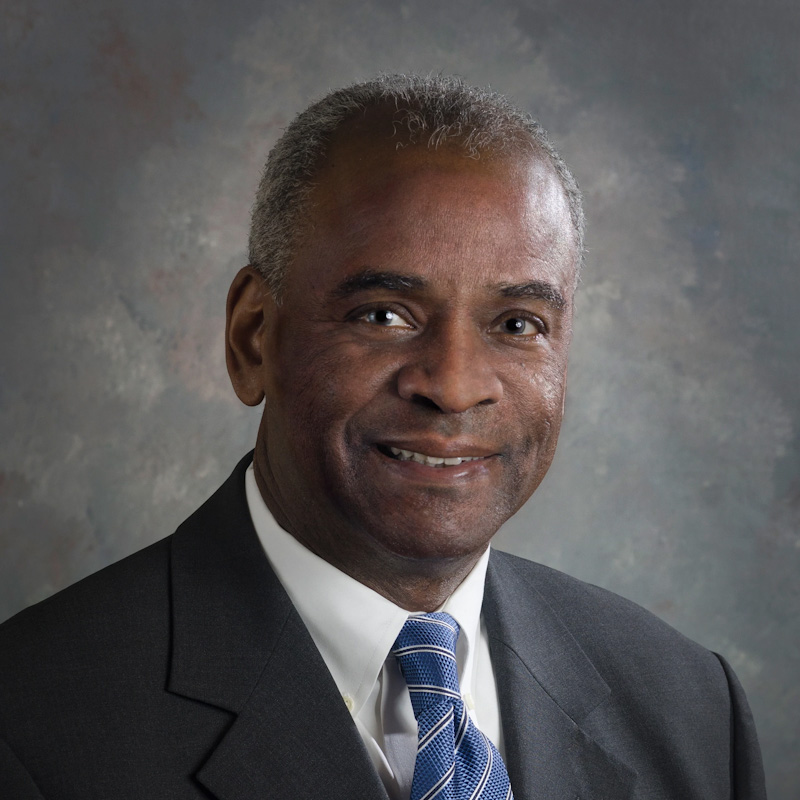I Sync I Can
How much would it be worth to know you are working on the most current version of a file, or to know that everyone who needs it has access to a file, no matter where they are or what computer is used?
What would you pay to be able to send important data to someone who is unable to receive a particular e-mailed file attachment?
How does free sound?
In November 2005, Microsoft Corp. acquired FolderShare—file synchronization and remote access technology that gives customers access to information across multiple devices. Sometimes when big corporations acquire innovative technology, the intention is to kill it. If that’s the goal here, it’s hard to explain why Microsoft turned nominally priced software into free software.
Instead, Microsoft says of its FolderShare product, “Find, access, share … your files anywhere.” All it requires is an active Web browser at both ends running FolderShare.
EASY ACCESS
We had no trouble downloading and installing the FolderShare beta version (foldershare.com). It was easy to set up shared folders that got through our firewall to other Windows machines (it works on Apple’s OS X platform also). Then just edit away. All machines that share folders and directories will have them continuously updated.
After six-months’ use, Paulo Pina, a Portuguese lawyer, is sold on this free utility. Three people in two different locations use FolderShare on four computers. Two of the computers are servers and two are portables.
“I instantly have a copy of all PDFs created in the office,” Pina says, “which include the daily mail, litigation documents and basically everything received and created in the office.” He says it’s almost magical to see work done on one computer appear instantly on another.
Pina of Loulé, a city of 20,000 south of Lisbon, trusts the encryption FolderShare uses and says synchronization works better when set to “automatic” than to “on demand.” He says it’s fast and reliable.
In trusted situations, FolderShare is much better than fax and more organized than e-mail. It is best suited for in-house work, interactive communication with a few major clients or work on a few major projects.
Negatives? They include:
• The inability to control when synchronization takes place.
• The inability to set up security to your own needs and requirements.
• The focus on a file paradigm. One could argue that as computer programs evolve, the concept of files may become an anachronism. But individual computer files will probably be around for a long time in law office operations.
It’s hard to know FolderShare’s limits, which obviously depend on such variables as machine strength, Internet connection, file size and complexity, file activity and whatever else is happening on the network. But because it’s a giveaway, it’s hard for a user to be demanding.
There is also the problem of not knowing how long this service will remain free, or available. One risks building a mission-critical, complex system that works beautifully, only to find it no longer available. Still, it’s possible Microsoft wants to develop Folder-Share into a seamless tool built into a future premium Windows operating system. The free beta may just be a precursor.
Other programs to look at include FolderMatch, a $35 utility, and FolderClone—$30 for a single PC, $45 for the pro version. Plus, there are a number of services—such as SoonR—that enable you to access or share files by using your cell phone.
Meanwhile, FolderShare is a tool worth playing with. It will give you a taste of how powerful information sharing and accessibility can be. And if you are already accustomed to universal information access, you may be able to expand your limits.
David Beckman and David Hirsch are lawyers in the firm of Beckman & Hirsch in Burlington, Iowa. Contact Beckman by e-mail at [email protected] or Hirsch at [email protected].