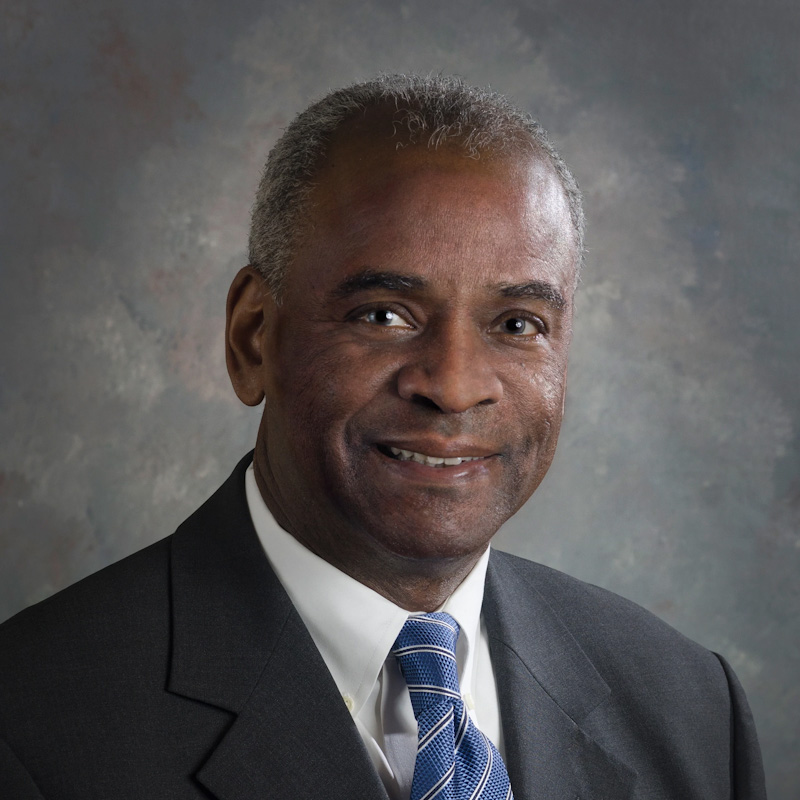Grooving Together
We decided to review Groove Virtual Office Professional Edition, an inexpensive, powerful collaborative platform, shortly after David Beckman chanced on its CEO, Ray Ozzie, at a cocktail party in Florida. (David Hirsch was too busy eating and drinking to notice Ozzie was there.) Not long afterward, Microsoft bought out Groove.
We were surprised but shouldn’t have been. Microsoft had a substantial investment in Groove–and a partial vacuum in its own collaborative offerings.
There are usually three possible reasons for giants to purchase a pip squeak.
• They buy it to kill it.
• They buy it to use it, but they wind up smothering it, which kills it.
• They buy it to use it and manage to do it right.
The third result rarely happens. But everything is in place for it to happen in this situation. Ozzie is now one of three chief technology officers at Microsoft. Groove appears to be operating semi autonomously. And Microsoft needs this technology.
Most lawyers also need it, or at least something like it.
Groove is inexpensive. The professional version, which is what most law offices would want, is $179 per person, and you can load it on up to five machines that you personally use. There are downloadable versions that can be reached through the Web site, www.groove.net.
We each loaded the professional version onto our office desktops, our home desktops and our laptops.
Installation is quick and easy. During installation, the software senses Microsoft XP’s software firewall and asks you to auto enable Groove to pass through. (That involves checking “yes.”) If you have a hardware firewall, Groove will generally be able to tunnel through automatically.
When you start it up, Groove’s proprietary interface looks like a fancy instant messaging program. You can even send instant messages to people not online and attach files to the message (in addition to sending e-mail).
But it does a whole lot more than send instant messages. You rapidly set up private groups, any number of them, with private virtual work spaces. Sharing of files is easy. Discussion groups are a snap. You can work offline or within your network, or even with people outside your network.
Everyone needs a license, but you do not need to set up a server. It is 99 percent peer-to-peer, with all data automatically synchronized to each work space location (according to permissions). You don’t have to worry about encryption. It is always there–192 bit for transmission and for local data.
Groove Virtual Office can also instantly set up what amounts to granularly controlled virtual private networks, or VPNs, where you share and synchronize specified file directories among specified participants in a particular work space. The directories you share are not encrypted, but their transmission is.
The interface is proprietary, but because it functions over the Internet, you collaborate anywhere, anytime. Presence awareness–knowing who is online and what work spaces they are in is impressive and functional, and it appears within nearly all Groove tools.
Working Together
You can simultaneously edit microsoft word documents with others. If there is an editing conflict, two versions are saved. PowerPoint documents may be presented live within a Groove work space. Each Groove work space can have a calendar that automatically feeds its entries into your overall Outlook calendar.
At first we felt the program was too document-centric. Further feature exploration reveals calendaring, outlining and a relatively rich set of features to construct forms and data views, permitting a law office to expand its collaborative environment well beyond the confines of a file system or document paradigm. The meetings template could be adapted to be a depositions, motions or hearings template.
There is some “undercover” server use at Groove that facilitates transmission of data. There’s no charge for this. You can have your own server, something that few are likely to want or afford.
You do need to be careful regarding backups. Though work spaces synchronize to each desktop, it is theoretically possible to wipe out all desktops. A normal backup will copy the VPN directories you create with Groove, but will not back up other Groove work spaces. The inexpensive solution is built-in archiving, which requires you to push an archive button for the work spaces you wish to back up.
A law firm might want to experiment posting litigation support databases in a virtual work space. It would be dangerous to do if editing were enabled. But if the file were Groove-enabled as read-only on all desktops except for the person originally posting, it might at least function as a way for everyone to view the status of the matter.
Groove is not meant to be the final repository of data, so it will not replace your database applications. It is designed to work issues in real time. It enables nearly any law firm with an Internet connection, even a firm that is all thumbs technologically, to instantly enter the 21st century of sophisticated collaboration. There are other ways to do this; there may be better ways to do this. But we have never seen an easier, quicker way to get up and running at such a high level, particularly when it comes to real-time collaboration.
Zooming Forward
There is plenty of room to grow as you gain experience. An annual support contract that also entitles you to upgrades is about 22 percent of your license cost. The low-cost support contract is not going to help you design sophisticated databases, but it will give you some assistance with basic functioning and is probably worth it for the upgrades. Larger organizations can purchase enhanced hosting.
Ozzie is a winner. He absolutely knows and understands the issues as he attempts to push computing innovation and control to the individual desktop. You can agree or disagree with Ozzie’s decisions, but he isn’t going to miss the issue.
This is a great acquisition for Microsoft–both the technology and the person–and a good acquisition for your law office if it has not yet entered the collaborative computing environment.
Groove Virtual Office Professional Edition is low-risk, high-reward.
David Beckman and David Hirsch practice in the law firm of Beckman & Hirsch in Burlington, Iowa. Contact Beckman by e mail at [email protected] or Hirsch at [email protected].