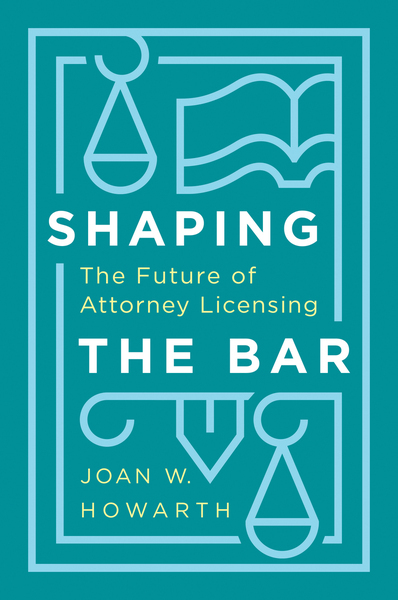WARNING: 6 Common Pitfalls of using Google (And how to protect your law firm)
Over 57% of law firms use a combination of many different utilities to get the job done
From Outlook, Word, Word Perfect and QuickBooks to Google, many firms are trying to get by with inexpensive piecemealed solutions. They do this because many lawyers, including those endorsed by the ABA, think it’s a good, affordable, solution. (Spoiler alert: It’s not!)
While Google has an extensive library of web-based tools to help create, store, share and manage information, none of it is geared specifically towards running a successful, profitable law firm.
There are 6 common pitfalls lawyers in all practice areas succumb to when using Google to run their practices
1.) Gmail doesn’t link your emails to your matter files
2.) The Google Calendar lacks rules-based calendaring
3.) Google Drive is missing key client and matter data
4.) The Google Calculator isn’t configurable
5.) Google docs don’t auto-fill personalized templates
6.) Google Sheets lack timers
Are you at risk of falling victim to any of these pitfalls? Request a complimentary copy of our special report to learn how to avoid these mistakes and improve your firm’s efficiency, productivity and client experience.
Request your free report here.
For information about AbacusLaw practice management software call 800-726-3339 or visit www.abacuslaw.com for a free demo and no-obligation price quote.
This content is advertising.