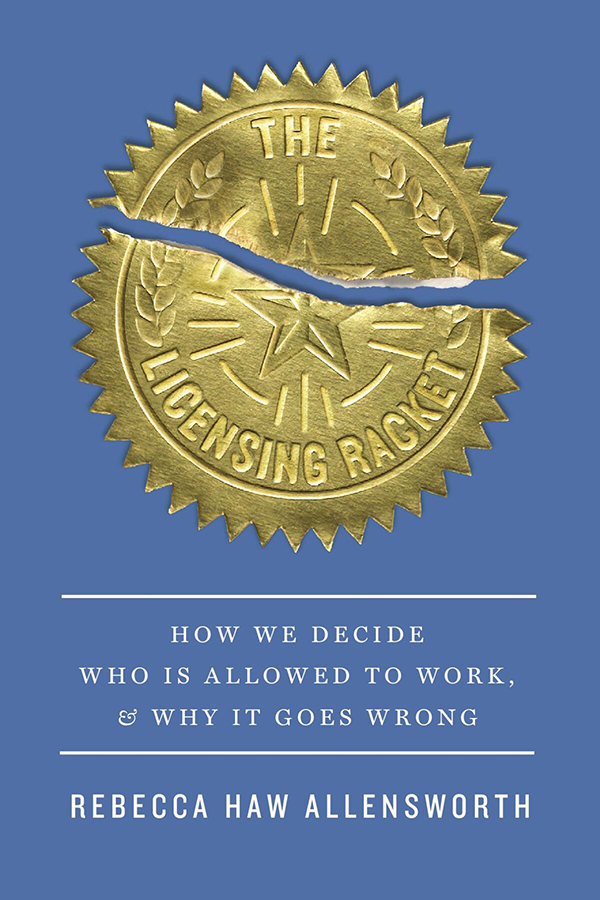Simplify Your Law Firm Billing With Paperless Invoicing
Paper weighs down the entire billing process, both figuratively and literally. Lawyers use 100,000 sheets of paper annually, equal to 10 trees. It’s also time-consuming, slowing down cash flow and creating unwanted obstacles for clients.
The challenge of integrating new software into current workflows, though, can be enough for law firms to stick to outdated processes.
The good news is that you can make the move to a paperless practice when you take advantage of Tabs3’s features for integrated billing and payments.
Benefits of paperless invoicing for today’s law firms
Not sure that paperless invoicing is right for your firm? Consider the following benefits for law firms when they make the switch.
Environmental impact
● Paper accounts for 26% of landfill waste
● Electronic invoicing saves 6.6 pounds of paper and 171 pounds of greenhouse gas emissions per household yearly
Convenience
● Streamlines payment processes
● More predictable delivery schedules
● No “lost in the mail” invoices
Cost savings
● Saves $1,000 per employee annually
● Saves $4–8 per invoice
How Tabs3 helps law firms make the switch to paperless invoicing
As a trusted partner for law firms seeking flexible, reliable solutions to run their practices, Tabs3 smooths the road for attorneys to adopt paperless invoicing.
Tabs3 offers a secure, accessible platform that allows firms to handle all their billing needs, whether in the cloud or on-premises, and reduce the reliance on physical documents. From beginning to end of each billing cycle, law firms can:
● Track time and expenses
● Generate prebills and invoices
● Send invoices to clients
● Receive payments
…using a fully integrated software that doesn’t require a single document to be printed.
This reduces the efforts and costs involved in managing payments. By enabling clients to pay invoices online, law firms can see significantly faster funding.
It also benefits the client experience. Paperless invoicing eliminates physical mail for clients and allows them to settle their bills without pulling out their checkbooks.
Tips for using Tabs3 to switch to paperless invoicing
Switching to paperless invoicing helps legal practices set up more efficient billing processes, increase their profitability, and improve client satisfaction in one fell swoop.
For law firms with long-established paper-based invoicing processes, the change might seem daunting but with a few strategic tips, Tabs3 can make it a smooth transition.
Tip 1: Understand the capabilities of Tabs3 and how to use them for your law firm
Depending on where you’re at with your billing processes, it may be worth laying out a road map to paperless invoicing and how Tabs3 fits into that plan. Working with an experienced Tabs3 consultant can provide valuable insight into how to tailor the software for your practice.
Once you’ve identified how you plan to leverage Tabs3, ensure all attorneys and legal staff are thoroughly trained on its features. Again, a consultant can be a resource for your firm here, but you can also leverage support resources such as tutorials, webinars, and award-winning customer service to make the transition to a paperless system efficient.
Tip 2: Set up and test your processes before going live
If you’re feeling enthusiastic about paperless invoicing, that’s great! Just make sure you set up and test your procedures thoroughly before launching the system. Make sure you:
● Transfer and validate all billing information
● Test payment links
● Confirm that contact addresses are correct
Some firms benefit from beta testing of their paperless billing processes. This creates an opportunity to troubleshoot and resolve issues in a more controlled environment.
This tip is also important for your firm’s timekeepers and billing team if they’re taking advantage of Tabs3’s cloud-based capabilities. Make sure they have clear processes for using the software remotely as well as on-premise.
Tip 3: Communicate New Payment Processes
Now that you’re ready to use Tabs3 for paperless invoicing, make sure your clients are ready, too.
Draft firm-wide messaging to send out to clients, but don’t overlook the personal touch. Consider reaching out to each client individually to walk them through the new process and address any questions or concerns they may have.
It may help to create tutorials for clients, as well. Recording a quick video guide to online payments can give clients a resource to come back to in the future.
Tip 4: Monitor Progress and Feedback
New processes can take a while to run smoothly. During the early adoption period, and even after, monitor your paperless invoicing workflows carefully. Request candid feedback from attorneys, legal staff, and clients so you can identify where issues are appearing. Being proactive will help you promptly adjust and improve so you can get the most return possible out of your new paperless office.
By following these tips, law firms can leverage the full potential of Tabs3 to create a more efficient, cost-effective, and environmentally friendly billing system.
Write a letter to the editor, share a story tip or update, or report an error.This content is advertising.