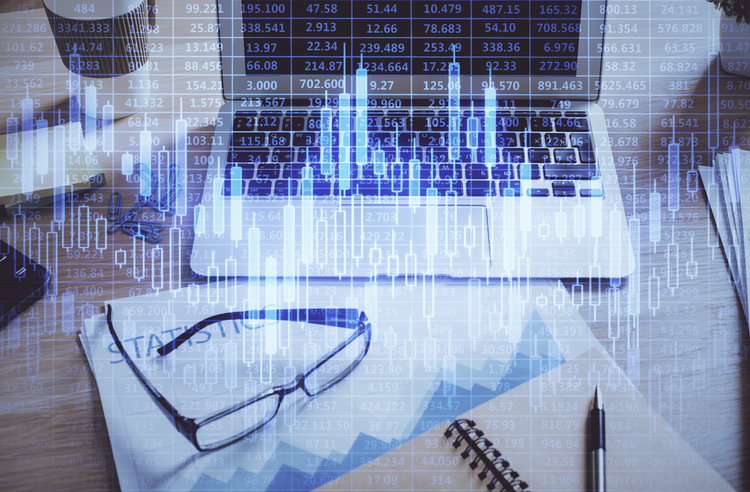Protect client data, improve workflow
Law firms need a secure, cost-effective method of sharing confidential documents. Virtual data rooms provide an advanced way to protect data and share information with the correct parties. They also solve the problem of sending confidential documents via unsecured routes like couriers or email.
Citrix ShareFile Virtual Data Room provides a customizable solution that allows you to easily exchange data, store files securely in the cloud and protect your clients. A completely web-based solution, ShareFile VDR is simple to set up and fits into your current processes to instantly enhance your workflow.
Easily exchange data
ShareFile VDR offers flexible file transfer tools that make it the preferred option for many firms and organizations. The web-based platform is intuitive and straightforward, and setup is as easy as signing in with your email and password. Users can send files up to 10 GB in size, so file size restrictions are never a hindrance.
The drag and drop capability lets users instantly add files or entire folder structures to your data rooms. When questions arise about content, the Q&A section can be used to submit and answer queries within the web portal. More secure than regular email, communication through Q&A can be made public or private.
Additional features enhance the speed and ease of setting up and maintaining your data rooms. The Desktop Widget and Desktop Sync allow you to transfer and update files directly from your desktop. The ShareFile Plugin for Outlook allows secure file transfer through email. Instead of attaching files through email, a ShareFile link is included in the body of the outgoing message, allowing you to track downloads and maintain security at all times.
Store files securely
ShareFile VDR provides complete control of data for sharing files with anyone, anywhere. Customizable controls protect sensitive client information during exchange. A key feature is the ability to grant “view-only” access so users cannot download documents without permission. Custom watermarking can include the user’s email, name, IP address or any information you choose to further discourage unauthorized distribution of data.
ShareFile VDR protects files with up to 256-bit AES encryption and SSL or TLS protocols during file transfer and 256-bit AES encryption for files at rest on our servers.
Control and track usage
With ShareFile VDR, access to files is customizable per user or group of users on a folder-by-folder level. Account information is saved in an audit log that records user activities including date, time, IP address and more. Advanced reporting and analytics features give you greater insight into how your account is being used by allowing your firm to see details of what a user opened, including how long they view a file or folder.
ShareFile VDR reporting features are flexible so you can gather the information you need. Set email notification for downloads or folder views. Enable alerts for users so they know when you update documents or place new files in your data room. Customizable reports can run at regular intervals and optional email notifications alert you when new reports are available for download.
Make a seamless transition to ShareFile VDR
ShareFile VDR is the perfect solution for law firms that need secure, customizable data rooms. Law firms can expect a seamless integration into existing workflow and an immediate enhancement of the data-sharing process. By providing easy, anytime access to company and client data directly from the web-based portal, desktop or mobile apps, ShareFile VDR eases the task of managing your firm’s confidential data and setting up virtual data rooms.
Give ShareFile VDR a try. Sign up for a free trial or contact us at 1-888-260-6550 to set up a demo.
This content is advertising.