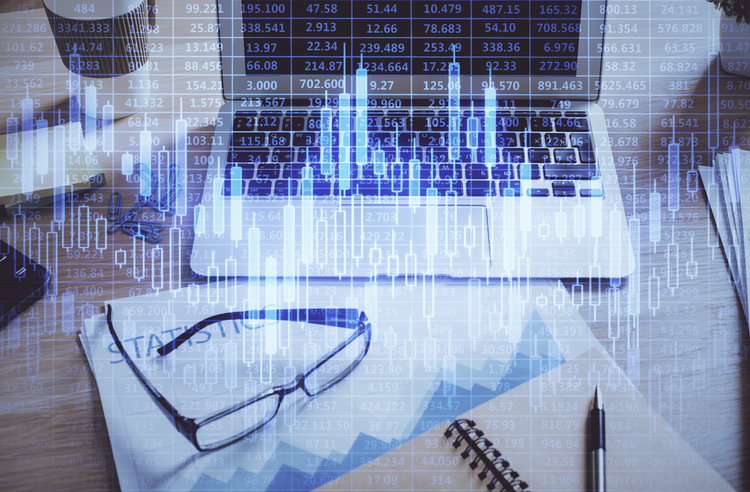Protect Your Clients — And Yourself
Anyone looking for examples of botched redactions need seek no further than the plight of convicted tax cheat Paul Manafort.
If you don’t recall the story, here’s a quick recap: Last January when prosecutors applied to rescind Manafort’s plea deal on a different matter, reporters legally downloaded redacted versions of the defense response. It took almost no time at all before reporters found they could un-redact it by copying and pasting text into a new doc.
Whether you view Manafort’s plight with schadenfreude or indignation, the story serves a purpose: Shining a national spotlight on an all-to-common problem. Examples also include:
In November 2018, The Wall Street Journal unredacted court records to source an article reporting that Facebook Inc. considered charging companies for continued access to user data.
In August 2018, a Florida court ordered release of an investigation into the Marjorie Stoneman Douglas High School shooting. Although 1,078 of 1,707 lines of the report were redacted (63%), the South Florida Sun Sentinel easily unredacted them and published it in toto.
Also in August 2018, the U.S. Postal Service inadvertently released the entire unredacted federal security clearance application of a former CIA officer running for Democratic Congressional seat.
And so on. As the Columbia Journalism Review put it succinctly, “Thank you to everyone who can’t redact documents properly.”
More Consequences — And a Solution
If reporters can do it, so can opposing counsel and your clients’ competitors.
Before concluding that your firm’s internal procedures for redaction are up to the challenge, remember that you routinely deal with unredacted third-party hard copies. You could manually redact them with a marker pen, or scan them as editable files for redaction in a PDF reader. Not only are both approaches time consuming and error prone, but they’re especially vulnerable to mistakes when you’re rushing to meet deadlines.
Xerox has a fix for that.
Using cutting-edge AI technology in Google’s Data Loss Prevention (DLP) software, the Xerox® Auto Redaction app for Xerox® ConnectKey® Technology-enabled multifunction printers scans and redacts documents in a single time-saving operation. The MFP’s color touchscreen works like a smartphone or tablet, giving you the power to choose the kind of information (phone numbers, Social Security numbers, etc.) and specific words and phrases to be redacted.
Auto Redaction scans and redacts in a single operation, rendering the confidential information permanently unreadable. Preview and edit the scanned document on the touchscreen and then print, save or email it at the device.
Auto Redact is one of eight apps that turn a ConnectKey-enabled Xerox® VersaLink® or AltaLink® MFP into a Xerox® Workplace Assistant for Legal. All are available in the Xerox® App Gallery:
Connect for Clio™ — Scan to/print from client folders more easily than ever. Enable the Expense Tracking feature to capture all of the time you spend handling documents.
Connect for iManage Work10™ — Convert printed documents into editable files you can save to client folders, or browse client files with the touchscreen and print, email or fax them right from the MFP.
Connect for DocuSign™ — Scan documents into templates, or add and manage signature tags using the touchscreen.
EZ-Scan for Legal Office — Connector to a standalone legal document management system.
XM SendSecure™ — Collaborative file exchange platform with robust security
Timestamp — Maintain integrity by timestamping critical documents
Scanning App for Xerox® DocuShare™ — Simple one-button scanning to legal workflows
Automating as much of the administrative load as possible pays dividends whether yours is a large practice seeking to maximize support staff productivity, a small practice needing to free attorneys for more billable hours, or any practice concerned with protecting its clients’ — and its own — reputation.
This content is advertising.