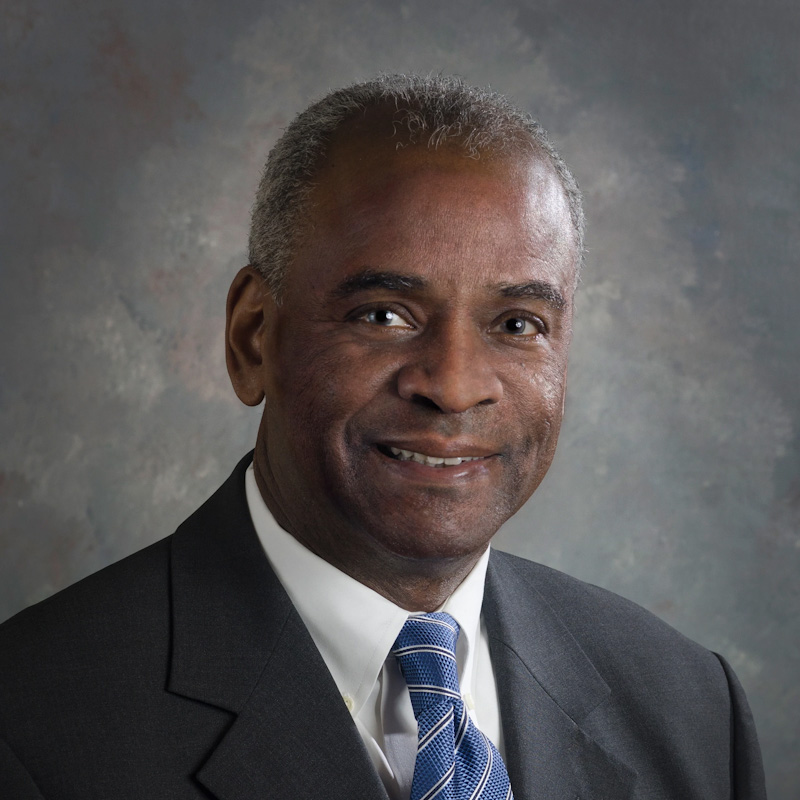How to Make Secure File Exchange Easy
Attorneys, administrators and other legal professionals do their best to protect sensitive data, but many options don’t meet security or functionality needs. Shipping does not work for transferring time-sensitive files. Email and fax do not provide adequate security. FTP often causes too many problems for users. To combat these issues, Citrix ShareFile provides legal professionals with a flexible, cloud-based solution to securely store and transfer sensitive files to clients and co-counsel. Mobile apps for smartphones and tablets further improve workflow by allowing users to send and receive files from any location without compromising security.
Legal professionals trust ShareFile
Firms like Susman Godfrey of Houston, Texas, have implemented ShareFile into their daily routine to transfer files with both clients and co-counsel.
“Gone are the days of burning and shipping CDs and DVDs. ShareFile delivers a simple, cost-efficient method of transferring for the firm. The intuitive interface provides a secure method for our users to send and receive files easily,” says Don Dorcey, an information technology manager at Susman Godfrey.
Total security for sensitive data
ShareFile provides world-class security controls as well as the ability to ensure confidentiality by tracking data. You can create unlimited customizable reports with ShareFile’s reporting features to track downloads, uploads, logins and more. You can even audit account storage and access permissions or run a report of total transfers by client or folder for billing purposes. For immediate, proactive account activity information, email notifications can alert you of uploads or downloads through your folders and links. ShareFile delivers all the details you need at your convenience.
Built for the needs of the legal profession
Beth Longley is a knowledgeable ShareFile sales associate who has worked with many legal professionals.
“ShareFile has become an important part of business for thousands of law firms looking for a solution that is both easy to use and extremely secure,” says Longley. “The amount of data that attorneys work with is mind-boggling. This data is extremely sensitive, and legal documents are often very large files. ShareFile gives legal professionals a simple, turnkey solution to manage and transfer their data and increase overall productivity.”
Tools that integrate with your desktop and email
ShareFile creates the perfect combination of online access and downloadable tools to fit the needs of any user, anytime. A convenient, web-based interface and customizable tools and apps help you integrate ShareFile into processes you already use daily.
ShareFile mobile apps bring easy file transfer and the same advanced security features found in the web application to iOS, Android, Windows and BlackBerry phones and tablets.
The ShareFile Plugin for Microsoft Outlook lets you convert any attachment up to 10 GB in size to a secure ShareFile link without leaving your Outlook screen. With ShareFile Sync, you can set any folder on your computer to synchronize with your ShareFile account, automatically saving updates to your shared folders for seamless collaboration. ShareFile makes secure file exchange as simple as possible, no matter your preferred workflow.
Make file storage and sharing easy and secure
With ShareFile, legal professionals now have an easy way to become paperless, share large or sensitive files easily, and collaborate online. The ease of cloud storage and transfer, tools that help you build a customized workflow, and robust account tracking combine for dynamic file sharing. ShareFile is the ideal solution for firms that need an uncomplicated way to collaborate with experts, perform discovery, exchange information with clients and more.
Sign up for a free 30-day trial of ShareFile at www.ShareFile.com/legal, or call our sales team at 1-888-324-0168 to learn more.
Write a letter to the editor, share a story tip or update, or report an error.This content is advertising.