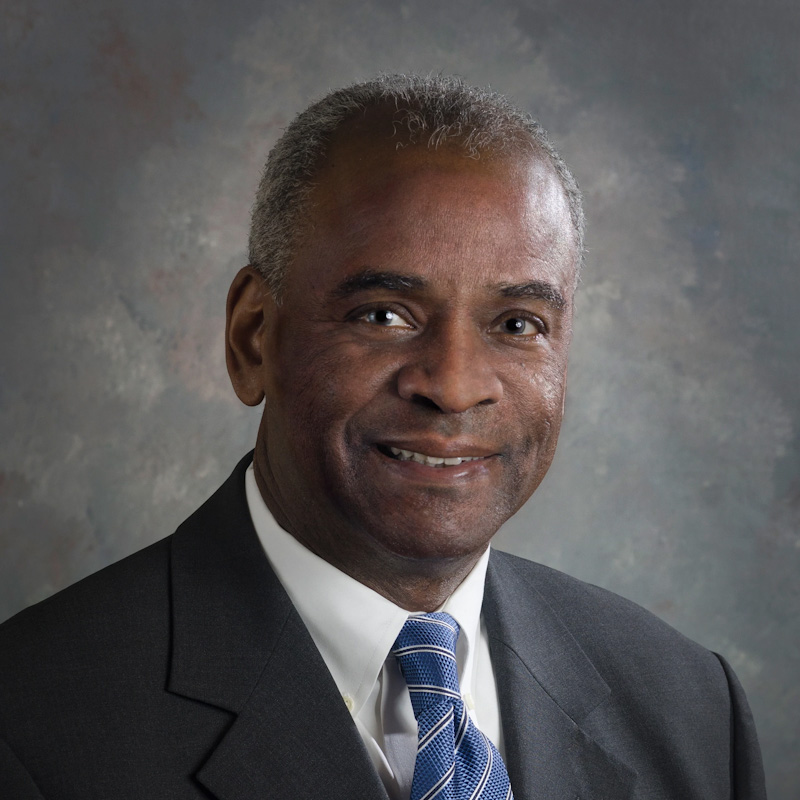Building client trust through security: How GoffWilson keeps client files safe with Citrix ShareFile
When the attorneys at GoffWilson, P.A. needed a more secure and user-friendly way to send client information and files, they turned to Citrix ShareFile.
“We felt that ShareFile was the best fit for us,” says Susan Goff, an immigration attorney and partner at the firm. “All of our clients are happy with it and find it easy to use.”
A New Hampshire-based firm managing immigration matters for clients throughout the United States, GoffWilson is committed to combining great service and expert legal counsel. With a satellite office in Paris and the ability to work on behalf of both clients and companies, the attorneys at GoffWilson are able to offer comprehensive support for all of their clients’ immigration needs. When a client approached the firm with concerns about the security of their data, it was natural for staff to go the extra mile to accommodate the request.
Providing tools to protect the client
Prior to using ShareFile, GoffWilson was without an in-house solution for secure file transfer. Attorneys and staff sent files through email. Clients often sent files to the firm via mail, which slowed communication by days.
“We deal with a lot of high-tech companies. A lot of the information they work with is protected,” says Goff. “A client said to us they were very concerned about the security and would appreciate if we could look into other options.”
When the search for secure file transfer led to ShareFile, Goff says that the firm saw the possibility for broader implementation. By allowing the firm to send files through a secure, password-protected portal that encrypts files in storage and during upload and download, ShareFile became an added value that GoffWilson could offer all clients.
“This was another thing we could provide to our clients,” explains Goff. “It’s a win-win for us. It lets the client know that you care about the privacy of their information because you set this up to maintain their privacy.”
Secure sending, directly from email
Attorneys have found ShareFile’s tools to be simple to use and — more important — easy for clients to adopt. GoffWilson employees use the ShareFile Plugin for Microsoft Outlook to create and send secure ShareFile links to confidential files directly from email. Clients receive the links in email and then simply click and enter a password to access any files they need. This method of sending requires minimal effort and training, but allows for the delivery of files that would normally be too sensitive for email transfer, including financial statements, paystubs, educational documents, wage letters, passports and visas — all now sent with industry-leading security.
The ShareFile Plugin for Microsoft Outlook was a particular “life saver,” Goff says. “It just works well for us.”
Improving team access to information
In addition to simplifying security for file transfer, employees find that they can also turn to ShareFile for organizing, sharing, and collaborating over files internally. Employees use ShareFile’s flexible permission controls to allow their coworkers to see and access files they post to the portal, while ensuring that each client is able to see only the files explicitly shared with them. This makes it easy for employees to stay up to date with the most recent client files without constant emails and confusion.
“It’s nice to have it all in one location. We all work as a team. We can all see each other’s folders,” says Goff.
ShareFile offers a 30-day free trial of a fully functional account. Legal professionals should call 1-888-324-0168 for a demonstration or sign up for a free trial at www.ShareFile.com/Legal.
Write a letter to the editor, share a story tip or update, or report an error.This content is advertising.