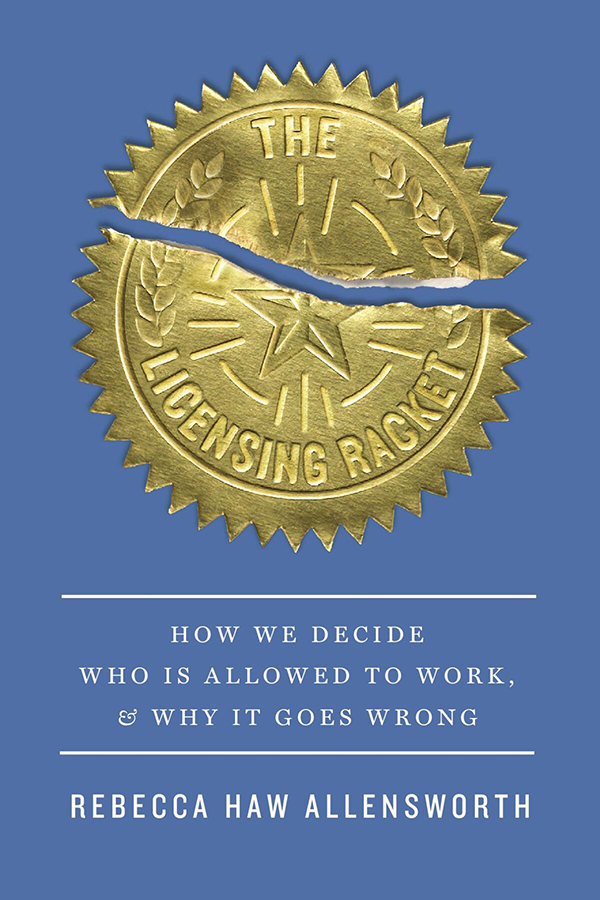9 “Must Haves” for Evaluating Law Practice Management Software
The ultimate checklist with the most important criteria you need to consider:
1. Ease of Use: You shouldn’t have to worry about learning clunky software that seems to have been patched together.
• Is it intuitive and easy to navigate?
• Can I quickly and easily search for all types of information?
2. Security: You have an ethical responsibility to your clients to keep their personal and important data confidential.
• Is this product reliable?
• Who is the provider, how long have they been around, and are they financially stable?
• Is my data secure and can I restrict users’ access?
• Are the data centers U.S. based?
• Am I able to obtain access to my data in an easily read format if I decide to change providers?
3. Data Backup: Make sure there is a redundant backup infrastructure in place.
• Can back up all of my existing data and how easy is that process?
4. Paperless Office: It is paramount to be able to access your documents from anywhere.
• Will this product allow unlimited online storage of all firm documents and data?
• Will it support the elimination of paper invoices?
• Will it help reduce the need to mail letters to clients by facilitating secure online communication?
5. Training, Support and Upgrades: Training, support and software updates should be provided at no additional cost.
• What are the additional charges (if any) for ongoing product support?
• How often is the product updated?
• Are client services managers available by phone or email when I need help?
• Are there webinars and tutorials to help me get started?
6. Pricing:
• Is the pricing clear and transparent?
• Do I know exactly what I’m paying for?
7. Electronic Payments: You must be able to accept all common forms of payment, including credit cards.
• Can I send invoices to my clients through the system?
• Can my clients pay their bills online?
8. Accounting Integration: Seamless and accurate sync with accounting software.
• Does the law practice management software integrate and automatically sync with accounting software such as Quickbooks?
9. Websites and Portals: Clients find and vet lawyers on the web. Having a website is a must.
• Is a law firm website included as an option with purchase?
• Can I have unique branding for my law firm?
• Can I provide my clients with an online portal for easy access to their case-related information?
Click here to get the complete Guide To Choosing Law Practice Management Software
The choices for legal practice management software are vast. That’s why it’s so important to take the time to carefully research your options in order to make the right choice for your law firm. Use this guide to learn how practice management software can streamline your practice and how making the right choice will increase your law firm’s bottom line.
Write a letter to the editor, share a story tip or update, or report an error.This content is advertising.