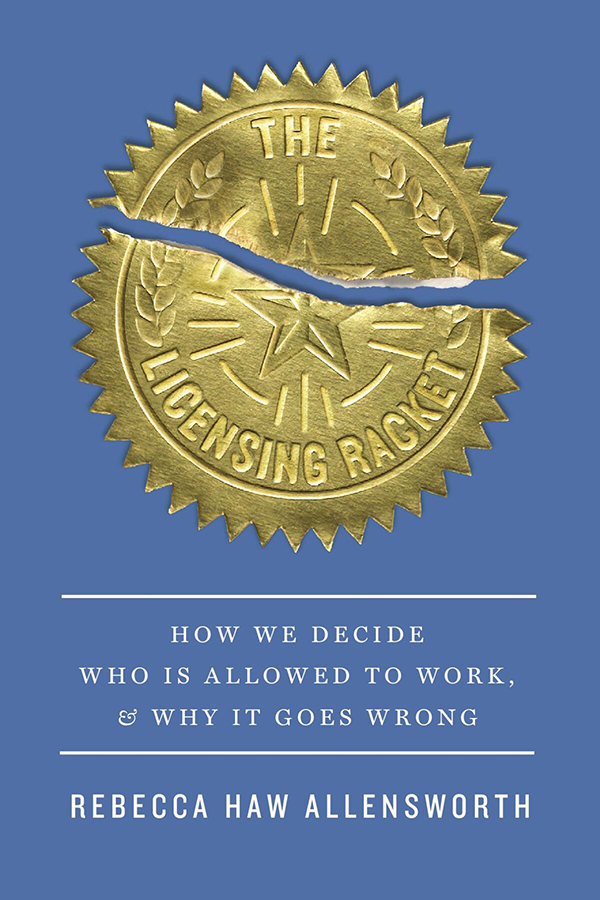5 Ways to Protect your Privacy on a Mobile Device
American theoretical physicist and futurist Dr. Michio Kaku said it best: “Today, your cell phone has more computer power than all of NASA back in 1969, when it placed two astronauts on the moon.”
Processing power, improved Internet bandwidth and increased storage capacity renders your phone a prime platform for applications designed to collect, process and store data. That’s great! Unless it gets stolen or hacked. That’s not so great.
So don’t let your attorneys’ personal devices put your firm’s files at risk.
According to technology security and compliance expert Manny Landron, here are five things you — and all attorneys at your firm — can do to protect your data privacy and peace of mind.
Use a device passcode. The passcode protects your phone from unauthorized access. Many phones only support device-level encryption if a passcode is set.
Enable auto lock. Auto lock automatically locks your phone after a prescribed time period, forcing you to enter a passcode to access the phone.
Use a phone locator app. If you lose your phone, a locator application can help you find it and even lock or erase it remotely.
Be suspicious of public Wi-Fi connections. Beware of fake public Wi-Fi access points that may be designed to dupe you into connecting so that it can inspect your browsing sessions, including email traffic.
Use services you trust. Not all data sharing applications are created equally — or for business. Look for tools, such as Citrix ShareFile, that are built for business from the ground up and feature robust security and administrative controls in its mobile apps.
Need a better way to securely access, share and edit client and case files on the go? Find out how ShareFile can help you beat the normal mobile security options. Call 1-888-324-0168 for a demonstration of ShareFile or sign up for a free trial at ShareFile.com/legal.
Write a letter to the editor, share a story tip or update, or report an error.This content is advertising.