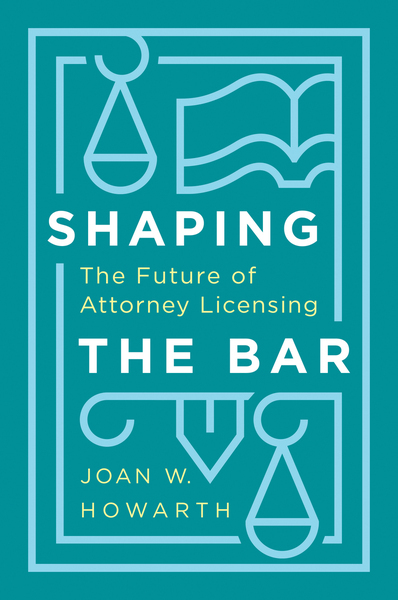5 features that drive the cost of case management software
Every firm has a form of case management software that helps their business run efficiently. In today’s market, case management software is constantly evolving. If your software is outdated, it’s worth researching what’s out there and finding something that better fits your needs. Afterall, it’s an integral part of your work and the whole team touches it at some point in the case cycle.
If you’re on the hunt for a new software, you’ll see pricing can range from $39 to $1,000+ per month. It’s hard to understand why this range is so big, and where to start evaluating what is worth the cost. The key to discovering which pricing model suits your firm is to identify the features that drive the costs of these systems.
1. Cloud-based vs. on-premises
One decision to make when choosing your case management software is if you want it to be hosted in the cloud or on-premises. “The cloud” can seem like an elusive term, but it’s just a way of storing all of your data on servers that are accessed via web browsers. On-premises software is installed locally and can only be accessed on your physical computer’s hard drive and servers.
Many firms are drawn to cloud-based software because it can be accessed from anywhere and it offers faster speeds. Traditionally, the biggest benefit of on-premises is the security. People feel secure knowing they can physically see and touch their servers.
Encryption has made cloud-based software secure as well, so the old belief that cloud-based software isn’t as safe as on-premises is now considered outdated.
2. Number of Users
Many case management software providers base their pricing structure around the number of users who will access the system.
If your firm is larger, you’ll end up paying more or sharing user information, which can negatively affect the efficiency and even accuracy of cases.
Some providers are rethinking this pricing structure and are now offering options that work for firms of all sizes, like charging per case. In paying per case, firms can pass the cost of case management software to clients because firms can tie their use of technology to specific cases. This allows access to multiple users and saves firms money.
3. Annual or Monthly Payment Terms
Both annual and monthly payment terms are offered for the majority of case management platforms. Annual payment options are often more expensive up front, but can include discounts and other benefits for committing to the full year.
Monthly payment terms don’t require as big of a payment to get started, and some firms prefer monthly terms because it works for their billing cycles.
A newer payment option that’s rare in this industry is deferred payment until the case settles. This can be extremely helpful for personal injury and mass tort firms who have long litigation cycles and don’t get paid until the case settles.
4. Basic Tools
Sometimes, case management software providers offer a tiered approach to pricing with an entry level price for foundational features, then add-on feature sets that have higher pricing levels associated with them.
No matter which tier you choose, you want to make sure your case management software offers the basic tools that your team will need, including:
● A dashboard to track important metrics
● Accounting tools
● Time tracking
● Document management
● Calendaring
5. Advanced Tools
Advanced tools will oftentimes mean a bigger investment, but depending on your business needs, that may be the best option.
A few of the most popular advanced tools:
● Automated communication and reminders
● Customizable task workflows
● Contact management
● Mobile app on iOS and Android
● Text communication
This content is advertising.