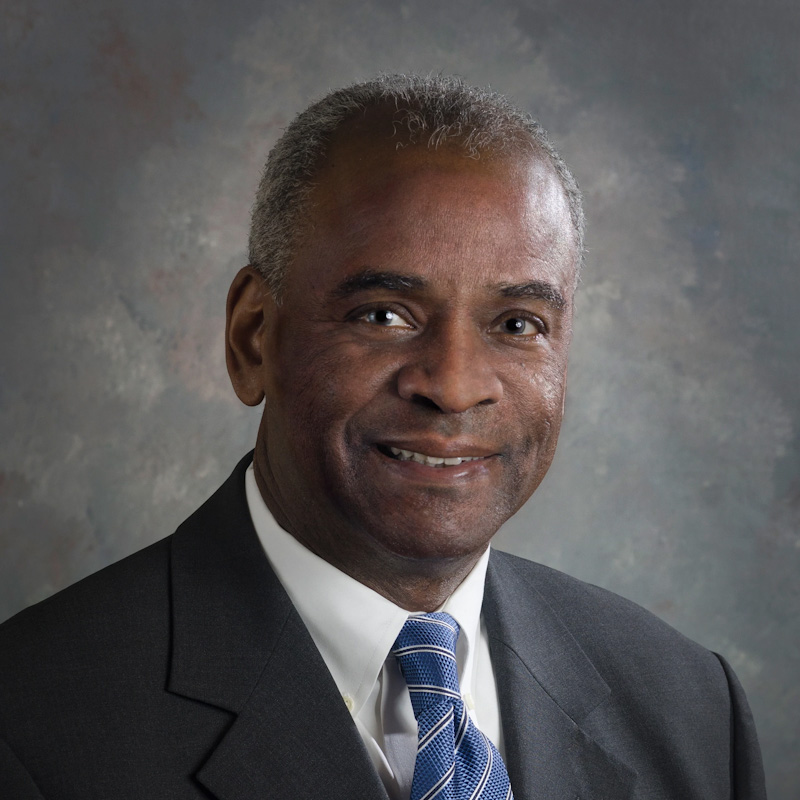3 Things You Should Know About Mobile File Sharing
Mobility is no longer just a convenience in the workplace; it’s a necessity. More than half of all adults own smartphones, and at the end of last year, there were more mobile devices on Earth than people.
But with this mobility, we have the inevitable security threats that come with it. In 2013, there were 1.5 million cyber attacks in the U.S. alone.
For today’s attorneys, this presents a unique challenge: choosing mobile file-sharing tools that offer both ease of use and security so you can work from anywhere without compromising client information. Here are three things you should know about going mobile.
Not all mobile tools are created equally — or securely.
Before choosing the mobile file-sharing app of the day, research which mobile work tools will give you the easy-to-use features you want with the security guarantees that your IT department demands. Many consumer-oriented mobile tools can put you — and your clients — at risk. Look for mobile-specific security features that keep your data protected.
The mobile apps from Citrix ShareFile, the secure file-sharing service built for business, offer features such as remote wipe that allow your to delete all ShareFile-stored data and passwords if your device is ever lost or stolen. ShareFile device restrictions and data expirations let you set policies to share on the go with confidence. And ShareFile mobile apps were designed to support business workflows, so you can access, share and collaborate on files with your team in just a swipe.
Mobile file sharing and storage should also have robust file access, editing and more.
Whether you’re traveling between clients, in court or just working from home, you should have all of your files at your fingertips. But that’s not the end of the story. The ShareFile mobile apps offer file-editing and e-signature capabilities, so you can not only access and share your files, but also edit and even sign them right from your mobile device.
Freeing your files can change the way you work.
As CritelliLaw founder and partner Nick Critelli, discovered, finding the right mobile file-sharing tool can actually mean winning more cases. Since switching from printing and courier services to ShareFile for sending documents to co-counsel and others, he’s seen a real difference in the courtroom.
“If I sent just a letter to an insurance company, I don’t know who has it or if they read it. If I send that letter with ShareFile, I see who downloads it, when they forward it, and if the general counsel has the file,” says Critelli. “I can prove with real data in court that someone who says they never received a file actually has it.”
Find out how ShareFile can help you with a 30-day free trial. Call 1-888-324-0168 for a demonstration or sign up for the free trial at ShareFile.com/legal.
Write a letter to the editor, share a story tip or update, or report an error.This content is advertising.